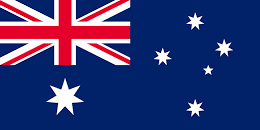Overview
This documentation is aimed at customers who wish to perform payment validation via a web application. If you require an embedded solution, then please refer to our service APIs.
- Utilises Hopewiser’s Payment Validation service to provide an easy method for bank account numbers and sort code checking.
- References the Extended Industry Sort Code Database which contains payments-related information for every UK bank and building society that participates in UK clearing systems.
Quick Start
Step 1
To use this functionality you will need to buy a Payment Validation click bundle from the Shop located in our Portal. Register for the Portal here.
When registering for an account an API Token will be created automatically allowing you to instantly access the Application.
Step 2
The Payment Validation Application is located within our Portal so once you have logged in, navigate to ‘Payment Validation‘ via Applications.
Once a sort code and account number is given, the ‘Validate’ button will be enabled. When clicked, the validation status, bank address and supported payment methods will be displayed. If a bank address is returned, the ‘Copy To Clipboard’ button will be enabled.
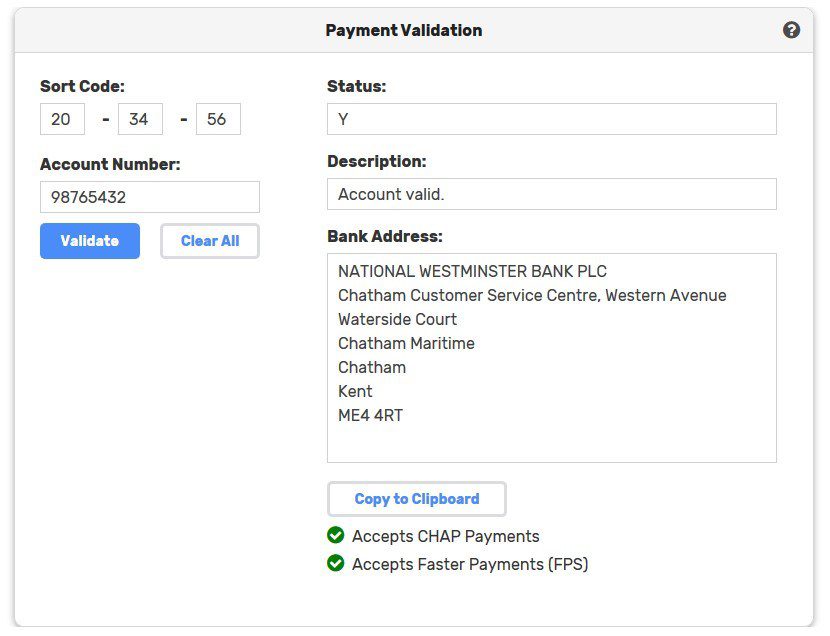
Status Descriptions
Please note the validity of the account number is not proof that it exists, only that it passes the criteria specified for the sort code, and in the cases where the sort code is not found (i.e. one not covered by the software), the account is assumed to be valid. Hopewiser will only support the Modulus Check processes defined within the Vocalink Modulus Checking specification.
Once a sort code and account number is given and the ‘Validate’ button has been clicked the application will return a status and description.
| Status | Description |
|---|---|
| Y | Account valid. |
| Y | Sort code found, account could not be verified. |
| Y | Sort code not found. |
| N | Account number not valid. |
| N | Bad account number or sort code format. |